- You have no items in your shopping cart
- Continue Shopping

How to Clear a Bad ESN or Electronic Serial Number, can be a frustrating issue to encounter with your phone. It can prevent you from activating your device on a network and may limit its functionality. In this article, we will explore what a Bad ESN is, how it can impact your phone, and what steps you can take to fix it.
A Bad ESN
Unlocking the Potential Clearing a Bad ESN Guide is a status associated with a mobile phone’s unique identifier, either the ESN or IMEI number. It indicates that the phone has been reported as lost, stolen, or blacklisted by the carrier. When a phone has a Bad ESN, it cannot be activated on the network, which means you won’t be able to use it for phone calls, text messages, or data usage.
Why is my phone showing a Bad ESN?
There are several reasons why your phone may be showing a Bad ESN. One common reason is that the phone has been reported as lost or stolen. When a phone is reported as lost or stolen, the carrier can blacklist the device, making it unable to be used on their network. Another reason is if the previous owner failed to pay their bills or had outstanding balances. In such cases, the carrier can also block the phone from being used on their network.
How does a phone get blacklisted?
A phone may get blacklisted when it is reported as lost or stolen by the carrier. When this happens, the carrier adds the phone’s ESN or IMEI number to a blacklist, which is a database that contains information about blacklisted devices.
Once a phone is blacklisted, it becomes unusable on the network of the carrier that blacklisted it. This is done to discourage theft and prevent the use of stolen devices.
What happens if my phone has a Bad ESN?
If your phone has a Bad ESN, you won’t be able to use it on the network of the carrier that blacklisted it. This means you won’t be able to make calls, send text messages, or use data services on the phone.

Additionally, other carriers may also refuse to activate the phone on their network, as they may have access to the blacklist databases and can identify the device as having a Bad ESN.
How to Clear a Bad ESN
If you’ve discovered that your phone has a Bad ESN, you may be wondering if there is a way to fix it. While the process of clearing a Bad ESN can be challenging, there are a few options you can explore:
Can a Bad ESN be fixed?
In some cases, it is possible to fix a Bad ESN, but the success of this process depends on various factors, such as the reason for the Bad ESN and the carrier involved. If your phone was reported as lost or stolen, you may need to provide proof of ownership or a police report to the carrier to request a removal from the blacklist.
However, it’s important to note that not all carriers will accept these requests, especially if the phone is still under contract or has outstanding balances.
Is it possible to unlock a phone with a Bad ESN?
Unlocking a phone with a Bad ESN can be challenging, as the issue is related to the device’s identification number rather than its carrier lock.
Unlocking a phone typically refers to removing the carrier restrictions to allow the phone to be used on any network. However, if your phone has a Bad ESN, it will likely remain unusable on any network, regardless of whether it is unlocked or not.
What can I do if my phone is on the blacklist?
If your phone is on the blacklist and the carrier refuses to remove it, there are a few alternative options you can consider. One option is to sell the phone for parts or to a repair shop that may be able to salvage some of its components.
Another option is to use the phone for other purposes that don’t require network connectivity, such as using it as a music player or gaming device. Lastly, you could check if the phone can be activated on a prepaid or MVNO (Mobile Virtual Network Operator) that may not access the same blacklist databases.
Effortlessly Unlock Your Device A Step-by-Step Guide
If you want to unlock your device hassle-free, follow these simple steps to complete the process. First, create an account on our platform to get started. Once logged in, input the unique number associated with your device. Our expert technicians will ensure all functions are working as normal, and your device’s operating system is optimized.
Worried about the device being reported stolen? Rest assured, we verify the original owner’s details to guarantee a legitimate transaction. Additionally, we’ll check for any remaining balance, so you can proceed with confidence. Say goodbye to the hassle of devices that cannot be activated – unlock your device today and enjoy its full range of features!
Understanding ESN and IMEI Numbers
ESN and IMEI are both unique identifiers used to identify mobile devices, but they serve different purposes:
What is the difference between ESN and IMEI?
ESN stands for Electronic Serial Number and is a unique identifier for CDMA (Code Division Multiple Access) devices. It is typically used by carriers such as Verizon or Sprint.
IMEI stands for International Mobile Equipment Identity and is a unique identifier for GSM (Global System for Mobile Communications) devices. It is used by carriers on GSM networks such as AT&T or T-Mobile. While both serve the same purpose of identifying a device, they are specific to the technology used by the carrier.
Where can I find the ESN/IMEI number on my phone?
The location of the ESN or IMEI number on your phone depends on the make and model of the device. In most cases, you can find the ESN or IMEI number by going to the device’s settings, selecting the “About Phone” or “About Device” option, and looking for the ESN or IMEI section. Alternatively, you can usually find the number on the back of the phone, underneath the battery, or on the phone’s original packaging.
How do I check the status of my ESN/IMEI?
If you want to check the status of your ESN or IMEI, there are online tools and services available that can verify this information for you. These tools typically require you to enter the IMEI or ESN number of your device, and they will provide you with the status of your device, such as whether it is clean or blacklisted. Remember that these tools may charge a fee for their services, and it’s important to use reputable and trusted sources to ensure accurate information.
Navigating Carrier Network Changes A Guide for New Device Owners
If you’ve recently acquired a new device, understanding the intricacies of carrier network activation can be pretty self-explanatory with the right guidance. Should you encounter non-payment or technical issues, we’ve got you covered. Our team is well-versed in handling refund policies and addressing any concerns that arise during the process.
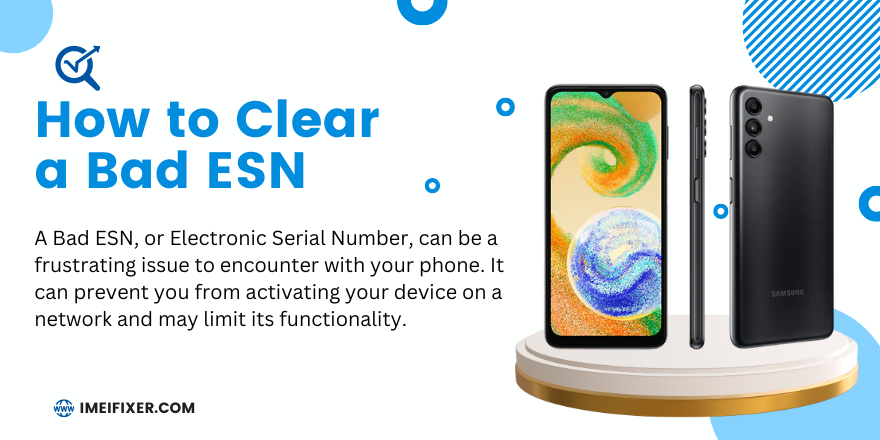
Simply confirm your device’s ESN number and membership code, and we’ll take care of the rest. If the previous owner didn’t properly deactivate the device, don’t worry, we have the expertise to assist you. Remember, you’ll need a functional phone with a compatible SIM card to proceed. Let our expert team of technicians and robots ensure your next steps are seamless.
Contacting Your Carrier
If you discover that your phone has a Bad ESN and you want to clear it, you will need to contact your carrier. Here are some steps to follow:
How do I contact my carrier to clear a Bad ESN?
To contact your carrier, you can usually find their customer support phone number or online chat service on their website. It’s best to contact them directly to discuss the situation and determine if they can remove the How to Clear a Bad ESN from your phone. Be prepared to provide them with your phone’s IMEI or ESN number, as well as any supporting documents they may require, such as proof of ownership or a police report.
What information do I need to provide to my carrier?
When contacting your carrier, you will need to provide them with specific information about your phone and your account. This may include your phone’s IMEI or How to Clear a Bad ESN , your account details, such as the account holder’s name and the phone number associated with the device, and any supporting documents they may request, such as proof of ownership or a police report. Providing accurate and detailed information will help expedite the process.
What do I do if my carrier refuses to clear the Bad ESN?
Suppose your carrier refuses to clear the Bad ESN from your phone. In that case, you may want to consider alternative options, as mentioned earlier, such as selling the phone for parts or using it for non-network-related purposes.
You could also try contacting the carrier again to escalate the issue or inquire about any other options they may have available. Keep in mind that the resolution of a Bad ESN issue ultimately depends on your carrier’s policies and procedures.
Enhance Your Mobile Experience with Perfectly Functional Software
Is your cellular device not functioning optimally? Look no further! Our cutting-edge software solutions are designed to ensure your mobile phone operates seamlessly. Whether you’re using an Apple iPhone or any other cell phone on a CDMA network, our software is tailored to meet your needs. Rest assured, our expert team will assess the status of your phone and implement the perfect solution.
Feel free to reach out with your inquiries or provide your email address for prompt assistance. We specialize in unlocking the true potential of your device, optimizing its performance, and resolving any SIM card-related issues. Elevate your mobile experience today!
Alternative Options for a Bad ESN Phone
If you find yourself with a phone that has a Bad ESN, you may wonder if there are any alternative options available:
Can I use a Bad ESN phone on a different network?
Using a Bad ESN phone on a different network can be challenging. Most carriers access central databases that contain information about blacklisted phones, regardless of the network. This means that even if you can unlock the phone, it will likely remain unusable on any network until the Bad ESN issue is resolved.
Are there any services or tools to check ESN/IMEI status online?
Yes, there are online services and tools available that can check the How to Clear a Bad ESN or IMEI status of a phone. These tools typically require you to enter the IMEI or ESN number of your device, and they will provide you with information about its status, such as whether it is clean or blacklisted. It’s important to use reputable and trusted sources when using these tools to ensure accurate and up-to-date information.
What should I do if I accidentally purchased a phone with a Bad ESN?
If you accidentally purchased a phone with a Bad ESN, you may want to consider contacting the seller to try and resolve the issue. If the seller was unaware of the Bad ESN status, they may be willing to refund your purchase or help you find a solution. Alternatively, you could explore the options mentioned earlier, such as selling the phone for parts or using it for non-network-related purposes.

In conclusion, discovering that your phone has a Bad ESN can be frustrating, but there are steps you can take to address the issue. Contacting your carrier and providing them with the necessary information is the first step towards resolving the problem. If your carrier is unable or unwilling to clear the Bad ESN, there are alternative options available, although they may not allow you to use the phone on a network.
It’s important to understand the difference between ESN and IMEI numbers and how they can affect the status of your device. By following the outlined steps and exploring the suggested alternative options, you may be able to overcome a Bad ESN and regain the functionality of your phone.
FAQ’s
What is a bad ESN?
A bad ESN refers to a phone’s Electronic Serial Number that has been blacklisted by a cellular network. This typically happens when a phone is reported lost or stolen or when it has been involved in illegal activity.
How can I check if my phone has a bad ESN?
To check if your phone has a bad ESN, you can contact your mobile carrier and provide them with the device’s IMEI or ESN number. They will be able to inform you if the device was reported lost or stolen.
Can I still use a phone with a bad ESN?
Yes, you can still use a phone with a bad ESN for purposes other than making calls or using cellular data. The device will still function as normal for activities such as using Wi-Fi, playing games, or using apps that do not require a cellular connection.
Can I unlock a phone with a bad ESN?
It is not possible to unlock a phone with a bad ESN and use it on a different network. Unlocking a phone only allows it to be used with different carriers, but it does not change the ESN status.
How can I clear a bad ESN?
Unfortunately, it is not possible to clear a bad ESN. Once a phone has been blacklisted, it remains on the blacklist indefinitely. The only option would be to purchase a new device that is not blacklisted.
Is it possible to remove a phone from the blacklist?
In some cases, it may be possible to have a phone removed from the blacklist. You would need to contact the original account holder or the customer service department of the mobile carrier to discuss the situation and request blacklist removal.
Can I sell a phone with a bad ESN?
While it is possible to sell a phone with a bad ESN, it is important to be transparent about the device’s status. Buyers should be made aware that the phone cannot be used for calling or cellular data and only functions on Wi-Fi.
What should I do if I buy a phone with a bad ESN?
If you unknowingly purchase a phone with a bad ESN, you may not be able to activate it on any cellular network. It is advisable to contact the seller and discuss the situation to find a resolution.
Can CDMA phones have a bad ESN?
Yes, CDMA phones can have a bad ESN. CDMA carriers use the ESN to identify specific phones, and if a device is reported lost, stolen, or involved in illegal activity, it can be blacklisted on CDMA networks.
Are all bad ESN phones blacklisted on all cellular networks?
No, not necessarily. While a phone with a bad ESN will not be able to activate on the original network it was blacklisted on, it may still be able to activate on other cellular networks if they do not have access to the blacklist database.

