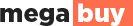- You have no items in your shopping cart
- Continue Shopping

Unlocking Sprint Galaxy S4 opens up a world of possibilities, allowing you to break free from carrier restrictions and enjoy the flexibility of using your device with any compatible network. Our step-by-step guide provides comprehensive insights into the official unlocking process, ensuring a hassle-free experience. Discover how to initiate the unlock request through Sprint’s customer support, check eligibility criteria, and obtain the essential unlock code. With our detailed instructions, you can confidently navigate the unlocking procedure, empowering you to use your Galaxy S4 internationally or with your preferred carrier. Don’t miss out on the advantages of an unlocked phone – explore the freedom and convenience that come with unlocking your Sprint Galaxy S4 today!
Why Unlock Your Sprint Galaxy S4?
Unlocking your Galaxy S4 from Sprint empowers you with increased carrier options. Say goodbye to limitations and explore a variety of network providers to find the plan that suits your needs. Whether you’re a frequent traveler or planning to sell your device, unlocking enhances its value and usability.
How to Get Started
Before embarking on the unlocking journey, it’s crucial to confirm your eligibility and gather necessary details, such as your IMEI number and account information. We’ll guide you through the prerequisites, ensuring a smooth unlocking process without any hiccups.
Methods for Unlocking
Explore various unlocking methods tailored to your preferences. From contacting Sprint’s customer support for an official unlock to utilizing reputable third-party services or even trying DIY methods with caution, we’ve got you covered.

Each method comes with its own set of instructions and considerations, allowing you to choose the one that fits your comfort level.
Troubleshooting and Common Issues
Unlocking your device may cause a few bumps along the way. Our guide includes a comprehensive troubleshooting section to help you address common issues seamlessly. Whether it’s dealing with error messages or seeking support from online communities, we provide solutions to keep your unlocking process on track.
Post-Unlocking Considerations
After successfully unlocking your Sprint Galaxy S4, there are a few crucial steps to take. Verify the unlocking status, configure your device for new carriers, and ensure you’re running the latest software updates. Our guide wraps up with these post-unlocking considerations to guarantee a smooth transition to your newly liberated device.
Conclusion
Unlocking your Sprint Galaxy S4 is a straightforward process that can significantly enhance your device’s usability and flexibility. Whether you’re looking to use your phone internationally or switch to a different carrier, our detailed guide provides you with the necessary steps to unlock your Galaxy S4 officially through Sprint. By following the outlined procedures, including contacting customer support, checking eligibility, and entering the unlock code, you can liberate your device from carrier restrictions. Remember that unlocking your Galaxy S4 doesn’t void the warranty, and it opens up opportunities for cost-effective international communication. Embrace the freedom to choose your network and make the most out of your Sprint Galaxy S4. Unlock today and experience a world of possibilities!
FAQs
How can I Unlocking Sprint Galaxy S4?
Unlocking Sprint Galaxy S4 involves a straightforward process:
a. Contact Sprint Customer Support:
- Reach out to Sprint customer support either through their website or by calling their helpline.
- Request an unlock for your Galaxy S4, providing the necessary information such as your account details and the reason for unlocking.
b. Check Eligibility:
- Ensure that your Galaxy S4 is eligible for unlocking. Sprint has specific criteria, including a completed contract or meeting their unlocking policy requirements.
c. Pay Outstanding Bills:
- Clear any outstanding bills or fees associated with your Sprint account to ensure a smooth unlocking process.
d. Obtain Unlock Code:
- Once your request is approved, Sprint will provide you with an unlock code. Note it down as you’ll need it later.
e. Insert Non-Sprint SIM Card:
- Power off your Galaxy S4 and insert a non-Sprint SIM card into the device.
f. Enter Unlock Code:
- Power on your phone and, when prompted, enter the unlock code provided by Sprint.
g. Confirm Unlock:
- Your Sprint Galaxy S4 is now unlocked! Confirm the unlock by checking for a network signal with the new SIM card.
How long does it take for Sprint to unlock my Galaxy S4?
The duration to unlock your Sprint Galaxy S4 can vary. Typically, once you’ve submitted the unlock request and met all the eligibility criteria, it may take a few days for Sprint to process and approve your request. However, specific timelines can depend on factors such as account verification and any outstanding payments. To get a more accurate estimate, it’s advisable to contact Sprint customer support.
Can I unlock my Sprint Galaxy S4 for international use?
Yes, unlocking your Sprint Galaxy S4 allows you to use it with international SIM cards. After unlocking, you can insert a SIM card from a local carrier at your destination, enabling you to make calls, send texts, and use mobile data without incurring hefty roaming charges. Remember to check that your Galaxy S4 supports the frequencies used by the international carrier.
What information do I need to provide to Sprint for unlocking my Galaxy S4?
When contacting Sprint for Galaxy S4 unlocking, be prepared to provide the following information:
- Your Sprint account details.
- The International Mobile Equipment Identity (IMEI) number of your Galaxy S4.
- Reason for unlocking (e.g., international travel).
Ensure all information is accurate and matches Sprint’s records to expedite the unlocking process.
Can I Unlocking Sprint Galaxy S4 if I’m still under contract?
Sprint allows unlocking for devices still under contract, but certain conditions must be met. Ensure you’ve completed your contract term, or you may need to pay an early termination fee. Contact Sprint customer support to discuss your specific situation and determine eligibility.
Will Unlocking Sprint Galaxy S4 void the warranty?
Unlocking Sprint Galaxy S4 does not void the warranty. However, it’s crucial to note that any damages caused by unauthorized modifications to the device may not be covered. Ensure you follow the official unlocking process provided by Sprint to maintain warranty coverage.
What if I forgot to note down the unlock code from Sprint?
If you forget to note down the unlock code provided by Sprint, don’t worry. You can contact Sprint customer support again, providing them with the necessary information, and they will assist you in retrieving the unlock code for your Galaxy S4.
Are there alternative methods to unlock my Sprint Galaxy S4?
While the official method involves contacting Sprint, there are third-party services that claim to unlock phones. However, using unauthorized methods may have risks, such as voiding warranties or causing issues with future software updates. It is recommended to stick to the official Sprint unlocking process for a secure and trouble-free experience.